How to schedule an email on our audit solution ahead of an upgrade
On Wednesday, February 24, we are doing a mayor upgrade of our audit system, during which time the system will be offline. We are carrying out this work outside of normal working hours, to cause as little disruption as possible.
However, if you have an active audit, it is important you inform all delegates of the upcoming upgrade and instruct them to log out of the system no later than 4pm on 24th.
One way you can do this is by sending out a scheduled email through our audit system to all your delegates.
Below are some simple steps on how to do this. However, before sending out a scheduled email, please contact us so we can unlock your audit.
How to send a scheduled email through our audit system
- Open your list of audits
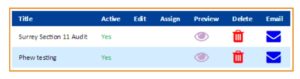
- Click the email button to the right (see picture right)
- An email will open (see picture below)
- Add a ‘Subject Line’ relating to the upgrade
- Write your email in the ‘Email Text’
- Choose if you want to send this email to all by selecting No or Yes to those that have not submitted
- Send email
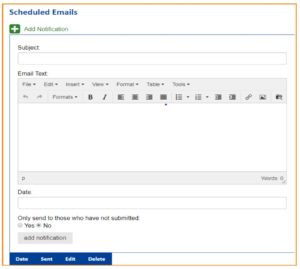
If you have any further questions on this, please feel free to contact the Phew team at support@phew.org.uk or call 01234 779050.
