Our top six LMS features of the past year
We are immensely proud of our Learning Management System (LMS) here at Phew. This intuitive system enables users to coordinate training courses and events with ease, and we are passionate about developing it further in any way we can.
In the past 12 months we have added some excellent updates which have enhanced the LMS, so we thought we’d provide a roundup of the top six new features.
1) SCORM
SCORM stands for Sharable Content Object Reference Model, and is a set of technical specifications which provide a common approach to how eLearning content is developed and means courses can be shared easily across multiple platforms. Online courses which are SCORM compliant can be easily added to the Phew LMS, creating a broader variety and more cost-effective offer of course content to delegates.
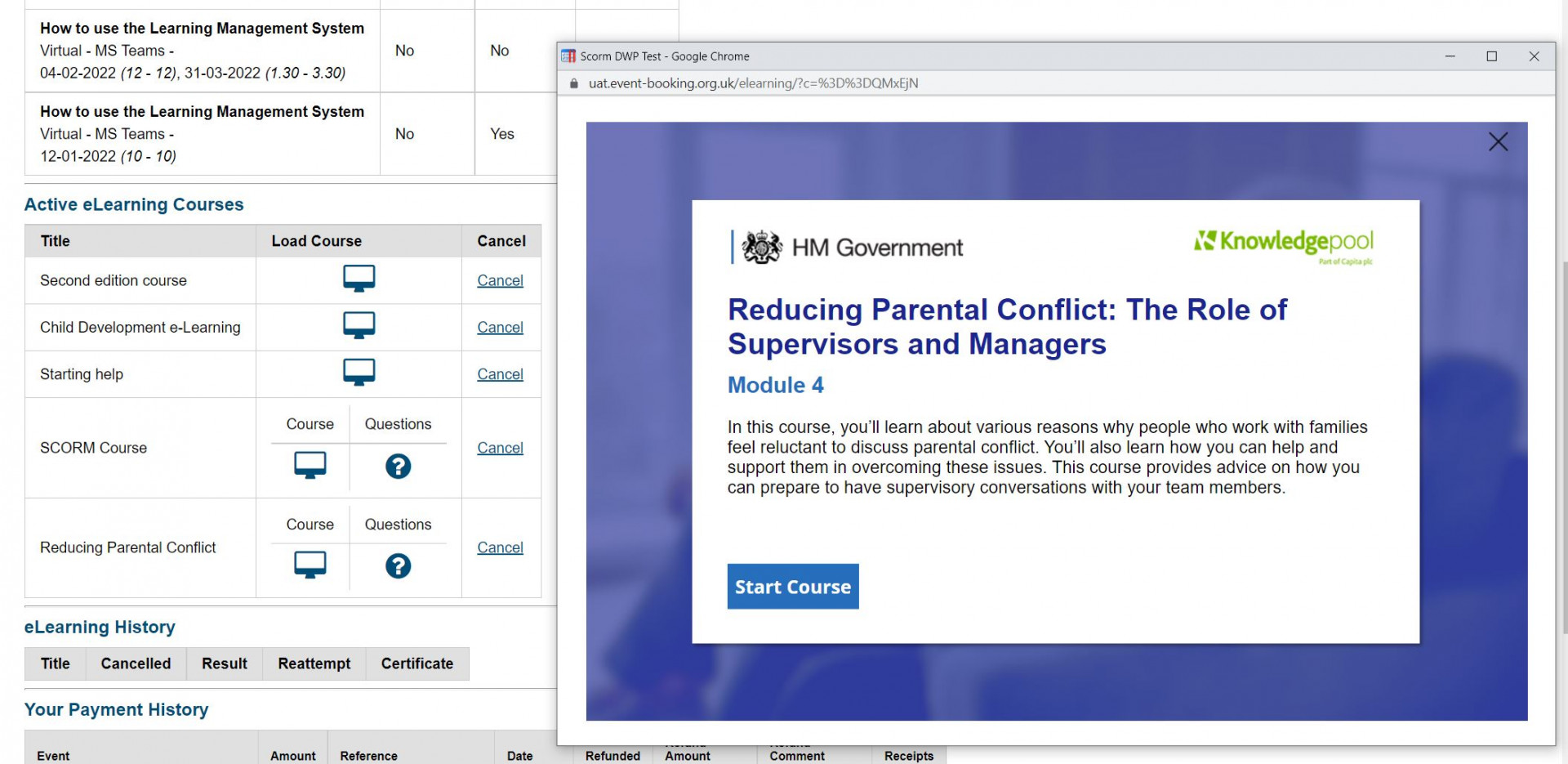
2) Chatbot
When you are logged into the LMS, you’ll find a handy chat button at the bottom right of the screen. It’s really easy to use and provides a instant solution to answering your system query. This complements our commitment to first-class customer service and if you would still like to speak to a member of the team instead then we will happily help over the phone or by email.
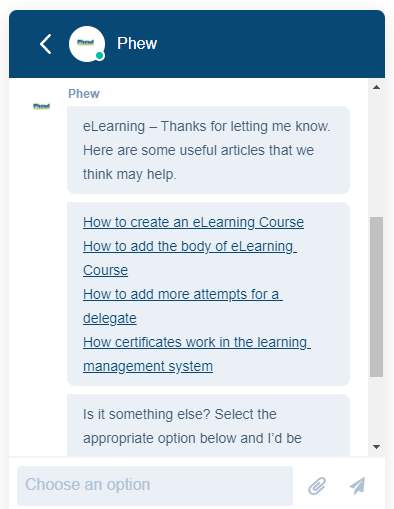
3) Add to calendar
When a delegate books onto a course, a link labelled as ‘Add to your calendar’ is displayed in their booking, which means that they have the option to add the pre-filled course date and time to their preferred calendar (Outlook, Outlook Online, Apple Calendar or Google Calendar).Automated emails to delegates, such as ‘booking confirmed’, ‘reminder of your booking’ and ‘custom email to delegates’ will also include an ‘Add to your calendar’ link.
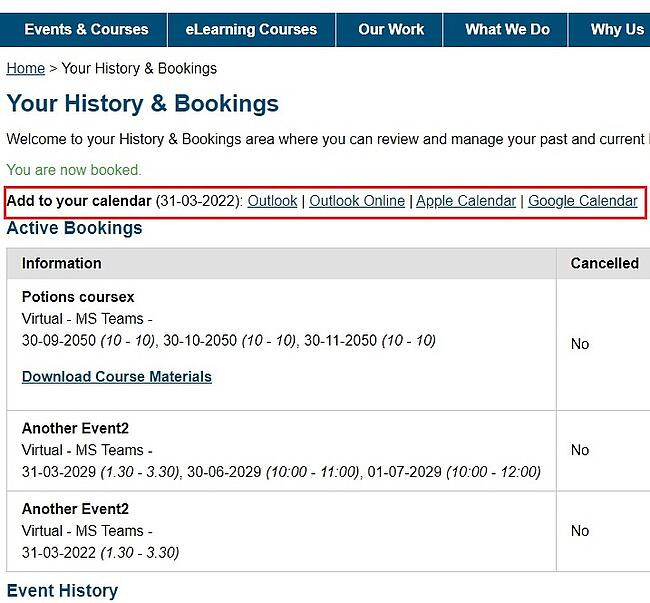
4) Online meeting link
If a course is due to take place online, you have the ability to add an online meeting link, such as Teams or Zoom, when creating or editing an event or adding an occurrence. There is an area labelled ’Dates, Times and Online Meetings Links’ and the link can be inserted there. This online meeting link is included in automated emails to delegates and calendar invites created within the system, so they can easily join online when the meeting is due to take place.
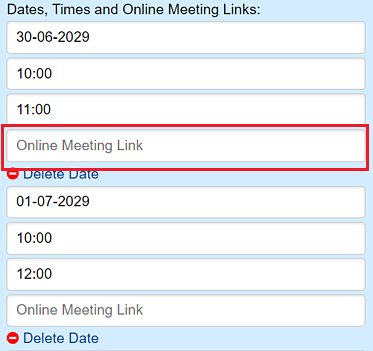
5) Knowledge Base
We introduced a really useful online LMS Knowledge Base. This is a self-service portal which is continuously updated with a useful source of answers, how-to guides and user manuals. You can find a link to it in the tool bar within the system admin, so you can quickly obtain guidance using your LMS, whenever you need it.
6) Provider details
We now display the course providers on event listings and details pages, which allows delegates to quickly access contact information for queries.
You can find further information about the LMS and book a free online demo on our website here. Alternatively, please email hello@phew.org.uk or call us on 01234 779050.
