Using SoundCloud to add voice-overs to eLearning courses
If you are offering eLearning courses on your Phew Learning Management System, then did you know that you can easily use a free online tool to add a voice-over to a course?
SoundCloud is a free web platform generally used for music, but it also enables you to host audio and then embed a player on either a website or eLearning course.
We have listed some helpful instructions below on how to add a SoundCloud voice-over to an eLearning course.
Please note that you will need to record your voice-over material before uploading to SoundCloud. You can use any type of voice recording software to record this. Most Windows computers will have a ‘Voice Recorder’ app installed as standard which is a very simple tool to use:

Once you have recorded your material, go to your SoundCloud profile and click Upload in the top right-hand corner:
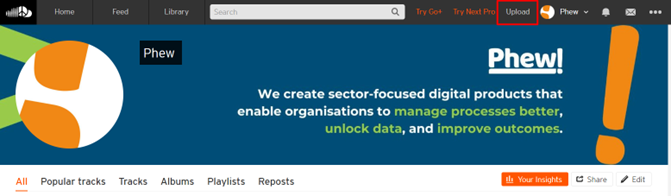
You can keep all of your recordings private so that they cannot be found by general site users, and can only be accessed by using a direct link that is shared:

Once the file has been uploaded and processed, it will show on your main profile page. To embed the voice-over material, you will need to click the Share button:
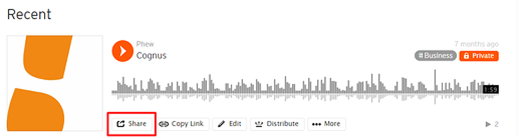
This will then open a pop-up, and you’ll need to click on the Embed tab and copy the contents of the Code box:
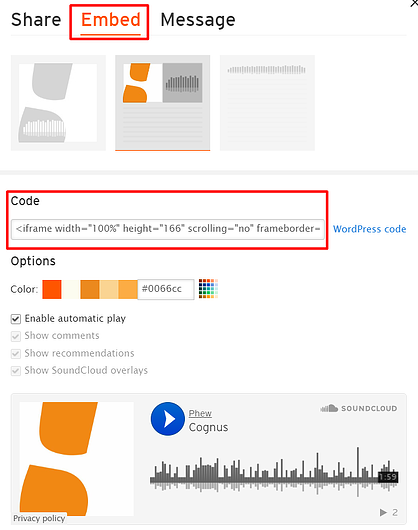
This creates what is called an iFrame, which is the embedded player that can be placed on most websites – including WordPress and the Phew LMS, and can be placed anywhere within the eLearning course you are creating, either in the ‘Description’ section of the chapter or within the flexible content as shown below:
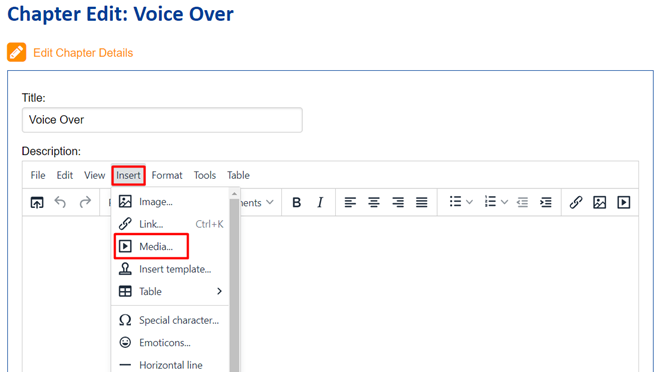
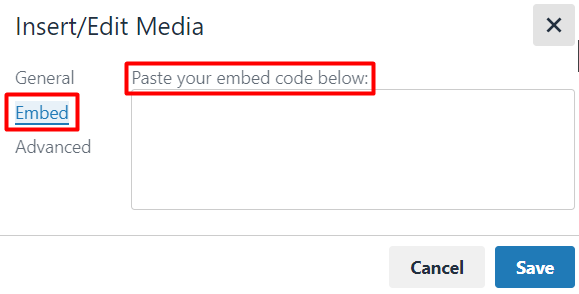
Once you’ve added your voice-over, you can preview the material to make sure it looks as expected:

If you have any questions about this, then feel free to get in touch with the team who will be happy to help. Please give us a call on 01234 779050 or email support@phew.org.uk.
