Multi-partnership audits on the Phew Audit System
A multi-partnership safeguarding audit is a comprehensive evaluation that assesses how effectively various organisations work together to protect vulnerable individuals. The audit examines safeguarding practices across multiple organisations and aims to identify their strengths, weaknesses, and compliance with policies and statutory guidelines, as directed by Working Together to Safeguard Children 2018.
A key benefit of this type of audit is that it serves as a single access point for data from multiple regions. Partners, such as the police and health services, which operate across different regional areas, only need to complete a single audit instead of filling in multiple ones to cover the different regions. This streamlined approach allows them to consolidate all relevant information in one place and analyse it alongside data from other partner agencies.
The use of the Phew Audit System has successfully resolved the challenge of conducting regional audits in the West Midlands. The partnership agencies are now able to collaborate much more efficiently and have gained a clearer understanding of the safeguarding landscape in the area.
There are several helpful features on the Phew Audit System which help with administrating multi-partnership audits, and these are outlined in this blog post below.
Audit groups
Audit groups can be used for having more control over how responding organisations are categorised within the system, as it enables you to group organisations within different regions. If you are an Audit System client and would like this enabled, then please get in touch with the Phew team who will be happy to assist.
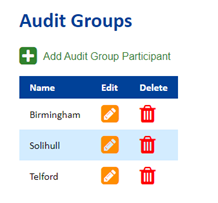
Audit group user access
When adding admin users to your multi-partnership audits system, you are able to assign them to the audit group that they need. This means that the user will only have access to audits, reports, respondents, and organisations for their audit group.
Once the admin user is selected for the group, they will be able to view an audit and assign it to organisations within that group. Some functionality is limited for them as they cannot edit or copy an audit, and they are also not able to use the bulk email function to email all responding organisations.
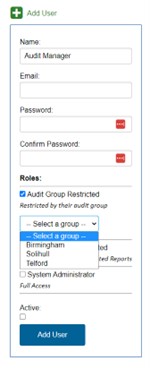
Audit group participants usage report
The Audit Group Participants Usage report allows you to view how licenses are being split and used across all groups within your audit system. You will be able to identify which groups use the most licenses and how these are split between exclusive and shared licenses.
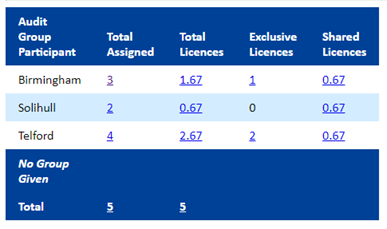
For further details on how to use these features, please visit the Knowledge Base which can be found in the admin area of your Audit System as how to guides are within this. Alternatively, feel free to email the team at support@phew.org.uk.
