Introducing dynamic animations for an improved user experience!
In today’s online world, capturing your audience’s attention is more crucial than ever. Recognising the need for websites to be both informative and engaging for the public and stakeholders, we’re delighted to introduce a fantastic feature for our clients – dynamic animations! Now, with just a few clicks, you can add extra styling to your website, making content stand out.
We understand the importance of being able to easily and efficiently update your website, so admins have the option to quickly add animated icons to match the organisation’s branding, or animation types to content layouts, which will make them transition into the page as the user scrolls down.
Animated icons
Clickable animated icons are available as an alternative to standard content blocks. Using the ‘Animated Icons’ layout, you can layer an animated icon which matches your organisation’s branding on top of an image to make a dynamic clickable link. As the user hovers their mouse over the image, the icon will spin round on top. Please see an example in the video below:
Animation types on content layouts
A label called ‘Animation’ has been added to the bottom of the ‘Text and Text’, ‘Text and Image’, and ‘Hero’ layouts where the administrator can choose from the following dropdown options – Fade In, Fade In Upwards and None. Please see image below for where to find the Animation option.

Choosing Fade In will make that content layout gently fade in as the website visitor scrolls to that section, whilst Fade In Upwards will make the content lightly move upwards. The video below shows an example of Fade In Upwards on a website:
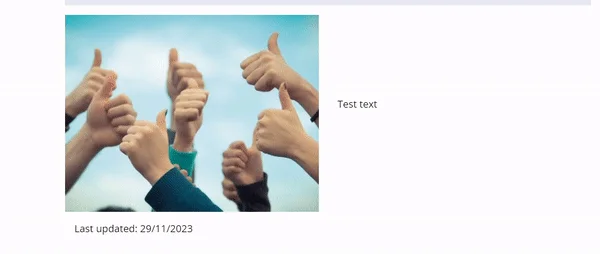
If you need any support adding the animations, then please don’t hesitate to get in touch with the team at support@phew.org.uk.
