New and improved delegate merging functionality in Phew LMS
As part of our commitment to continuously enhancing our products, we’re pleased to share the news that we’ve improved the delegate merging functionality in the Phew Learning Management System (LMS).
We recognise the importance of upholding accurate delegate details, as inaccuracies can result in flawed reports, overbooked events, and overall frustration for administrators. Understanding that rectifying duplicated information can be time-consuming, we have dedicated efforts to streamline the merging process, increasing efficiency and user-friendliness.
The existing merging functionality allows two delegates which look like duplicates to be marked as such, which in turn enables administrators to merge them and create a new, single delegate record. It also remembers the other email address, so they can’t register again using other emails. The new delegate record has all bookings and evaluations from both accounts.
As part of the enhancement, we’ve taken steps to empower administrators to proactively maintain accurate and tidy delegate data by being able to quickly view all potential delegates in one place and perform a search using the name and organisation type. Additional criteria is available on the search, so the more criteria selected will result in fewer delegate matches, but they will have an increased chance of being the same person. Matches can be dismissed from future searches if they are deemed to be separate people.
We’ve introduced bulk actions to expedite the processing of merged results. This means that administrators can now efficiently manage and maintain clean records, making the entire process quicker and more straightforward than ever before.
You are also able to quickly ‘dismiss’ any records which you recognise as not being a duplicate, so they are removed from the list.
Below is a helpful guide for LMS administrators wishing to use the updated delegate merging process:
Navigate to Delegates within the admin area of the LMS. Click on Duplicate Delegates.
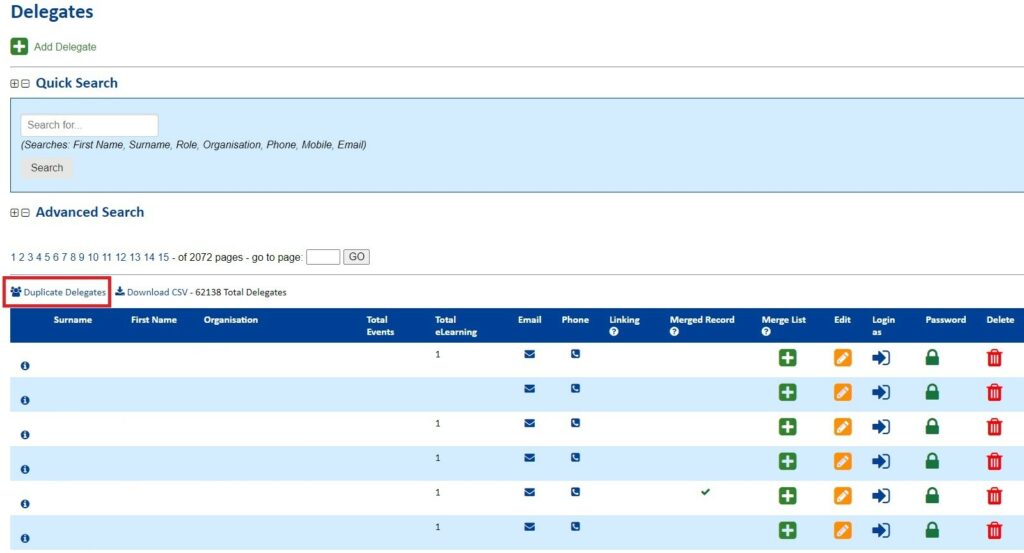
Here you will see the list of delegates who have already been marked as a duplicate which can be navigated through and processed accordingly.
If you hover over a name in this list, a preview of the record will be displayed so you can quickly see if it’s a duplicate or not. You can also click on Delegate Profile and view their full profile or click on Login as.
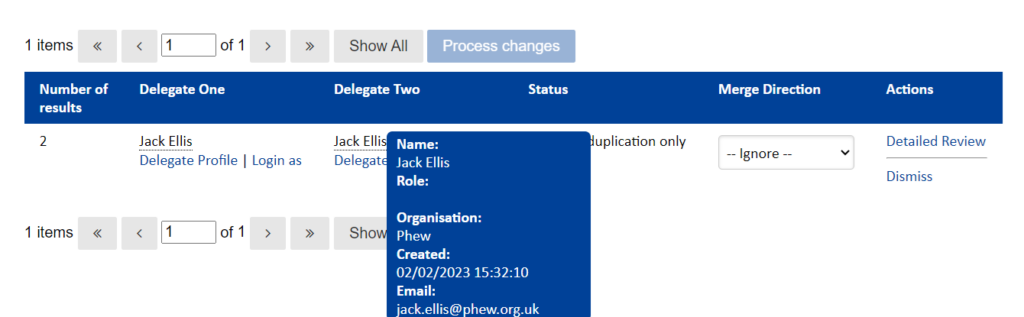
Once you’ve decided what you want to do with the potential delegate records, you have the option to use a quick merge function by navigating to Merge Direction, where you can select from Ignore, Set as Delegate 1 or Set as Delegate 2. Once selected, the blue Process changes will become active, so click this to confirm your choice.
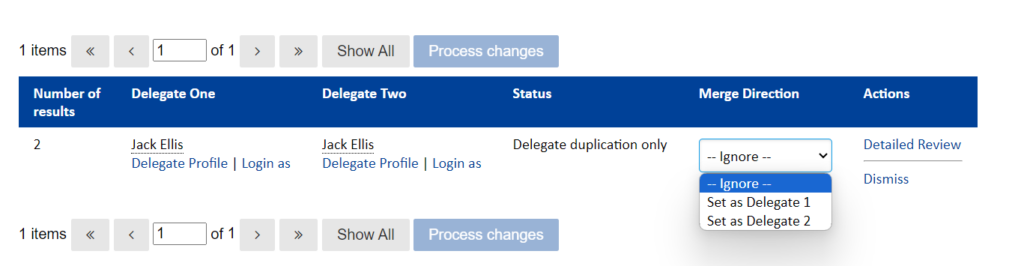
Alternatively, you can perform a Detailed Review which is traditionally how you would’ve used the merge function. Here you can cherry-pick which details need to be on the primary delegate post-merge. If the delegate is not a duplicate, then click Dismiss and they’ll be removed from the list altogether, ensuring that the list is kept up-to-date.
To view the full guide on how to merge a delegate, please visit the article named ‘How to merge a delegate list’ in the Knowledge Base within the admin of your Learning Management System.
For any further information or support, please get in touch with the team by sending an email to support@phew.org.uk.
