New media file usage feature for website clients
As part of our continuous commitment to improving website management for our clients, we are excited to introduce a useful new feature that provides admin users with information on the specific web page where a media file is currently in use.
This feature within the Media Library provides users with the ability to monitor the usage of each media file on their website, offering a more organised approach to digital asset management in the click of a button.
One of the key benefits of checking file usage is its capacity to help users declutter their media library. By identifying and removing media files not in active use across the website, clients can free up valuable storage space, ensuring a more efficient media repository.
Beyond tidying up the digital space, it facilitates consistency in design and presentation. Clients can now precisely track where a particular media file has been utilised throughout their website, promoting a cohesive visual identity. This insight is also invaluable for avoiding file overuse and replication on multiple pages. If this is the case, then users can consider replacing some of the replicated images for fresh new ones, to maintain a dynamic and engaging online presence.
Follow our simple step-by-step guide to checking the usage of a file on your website.
1. Navigate to Media in the admin are of the website:
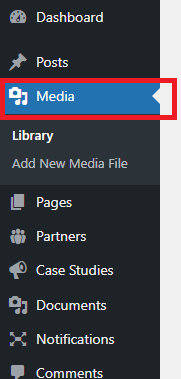
2. Click on a file within the Media Library and a blue button labelled Check Usage is now displayed.
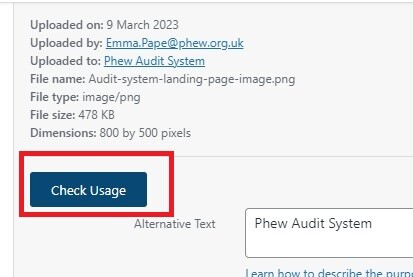
3. Click the Check Usage button and it will either show the pages that the file is currently used on, or it will state that ‘This file is not used on any content page.’
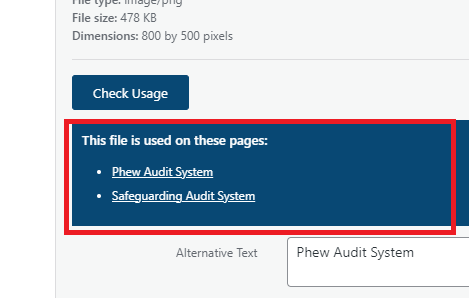
For any further information or support, please get in touch with the team by sending an email to support@phew.org.uk.
